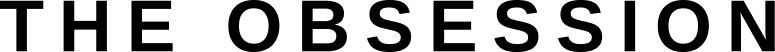So, You Landed a Remote Job. Now What?
In comparison to working in an office, working from home is much more relaxing. This does not, however, lessen your vulnerability to repetitive strain injuries at work. You need to make sure the equipment you’re using is ergonomic to avoid injury.
You might be surprised to learn that the Occupational Safety and Health Administration (OSHA) has guidelines for home offices as well as workplaces. Almost any office space (at work or at home) can benefit from an ergonomic solution to help with posture and avoid repetitive strain injuries. To lessen the likelihood of stress and fatigue, here are a few options for ergonomic office equipment for the home:
1. Microsoft Sculpt Ergonomic Keyboard
The Sculpt Ergonomic Business Keyboard is well-designed, The cushioned palm rest and domed keyboard shape reduce wrist pronation, which is helpful for your body and your workflow. You can work efficiently and comfortably with this keyboard.
This keyboard won’t solve everyone’s problems… but it can be super helpful to someone experiencing wrist pain or soreness with their current set up. Plus, the plush wrist rest just feels nice when you’re typing.
2. Logitech M720 Triathlon Multi-Computer Wireless Mouse
Like repetitive typing, the use of a laptop’s touchpad or a standard mouse can put a strain on muscles in your fingers and wrists. For most people, a mouse that is easy to grip and easy to move is a must. Because it accommodates hands of various sizes and grips, the Logitech M720 Triathlon Multi-Device Wireless Mouse is our top pick for wireless mice.
If you’re experiencing serious wrist pain or fatigue while using a mouse, you could also consider using a stylus with a graphics tablet or a trackball instead. These can both help maintain a neutral position for your hand.
3. Roost V3 Laptop Stand
When you’re not hunching over to stare into the seemingly endless abyss of number-crunching spreadsheets, turns out you can feel pretty good. We love this laptop stand for raising our gazes, because it supports both Macbook and PC laptops. It accommodates a variety of weights, it’s portable, and it has adjustable positions—so it fits a bunch of different circumstances.
4. Steelcase Gesture Office Chair
We’ve all felt it before. Working from a non-office chair all day is like sitting on a log against a hard wall. If you’re going to be sitting in the same place for a long period of time, it’s crucial you have a chair that supports your back’s natural S-curve. Without support for your lower and middle back, you might find it difficult to stand back up after a hard day’s work.
No, no—you definitely need a chair with lumbar support if you’re WFH. We love the Steelcase Gesture chair, because it can be adjusted to fit a wide range of body types and sizes, and it has an exceptionally comfortable cushion and lumbar support.
5. Sony WF-1000XM3 Headphones
If you work from home with your spouse, headphones can help you separate the noise. The trick is finding solid headphones that aren’t too heavy on your neck over time, but can block out the noise. Light-although-comfortable in-ear headphones won’t solve the problem.
That’s why we love the Sony WF-1000XM3 headphones. They’re on the smaller and lighter side, and they have a battery life of 6 hours with the noise-cancelling feature on.
6. ElementsActive Fitover Anti-Blue Blocking Computer Glasses
You’ll look ridiculous in these, and I won’t lie to you about it. The good news is that your eyes will be protected from that harsh, blue light radiating from your computer screen. The excessive use of blue light, such as from a computer or laptop screen, has been linked to eye fatigue and sleep disturbances.
We were skeptical about these blue light-blocking glasses at first, but decided to try them out after a few bad migraines. Using these in combination with lowering brightness and turning on “night mode” actually helped a lot to combat sore, gritty eyes.
7. Logitech C310 HD Webcam
Strapped for cash? Despite its low price, the Logitech HD C310 is more than adequate for most home office tasks. Even if you’ve never used an external webcam before, this camera is a breeze to set up. The 720p resolution is still better than most built-in webcams, despite the fact that it isn’t Full HD.
For those lucky enough to be on the other end of your broadcast, the microphone has built-in proprietary noise-reducing technology that provides cleaner audio and an overall better experience. This webcam is a cost-effective option for anyone looking for the best webcam that works with any popular video-conferencing software.
The Bottom Line
If you spend a lot of time at a computer, an ergonomic workstation will help you keep your posture in check. These are just a few of the most ergonomic items we’ve come across in our years of testing home-office furniture and gear, but feel free to explore yourself. WFH is convenient, but it’s important to remember it doesn’t eliminate work-related injuries.
To reduce stress and strain, boost productivity, and have an overall better WFH experience… check out these items or a number of other office supplies that might work for your needs. And always remember to stretch, too.